Description
Creating a digital art piece of a Washington, DC, street map could be fascinating! Here’s a simple guide to get you started:
- Gather Reference Images: Collect various maps of Washington DC streets. You can find high-resolution maps online or use mapping services like Google Maps for reference.
- Sketch Out Your Design: Plan out the layout and style of your digital art. Decide on the perspective, colors, and overall aesthetic you want to achieve. Sketch a rough map outline on paper or digitally as a guide.
- Choose Your Tools: Decide which digital art software you want to use. Popular options include Adobe Photoshop, Adobe Illustrator, or free alternatives like GIMP or Inkscape.
- Create the Base Map: Start by creating the base map of Washington, D.C. Using the reference images as a guide, trace the streets, landmarks, and water bodies. Use layers to separate different elements of the map for easier editing later.
- Add Details and Styling: Once you have the base map, add details like street names, parks, monuments, and buildings. Experiment with different styles, such as adding textures and gradients or using a minimalist approach.
- Incorporate Color: Choose a color scheme that complements your design. You can choose natural colors for a realistic depiction or vibrant or monochromatic tones for a more artistic interpretation.
- Refine and Edit: Fine-tune your digital art by adjusting line weights, shadows, and highlights. Pay attention to small details to make the map visually appealing and accurate.
- Final Touches: Add any final touches, such as a title, legend, or additional decorative elements to enhance the overall composition.
- Export and Share: Once satisfied with your digital art, export it in a high-resolution format suitable for printing or sharing online. Consider sharing your work on social media or art communities to gather feedback and inspire others.

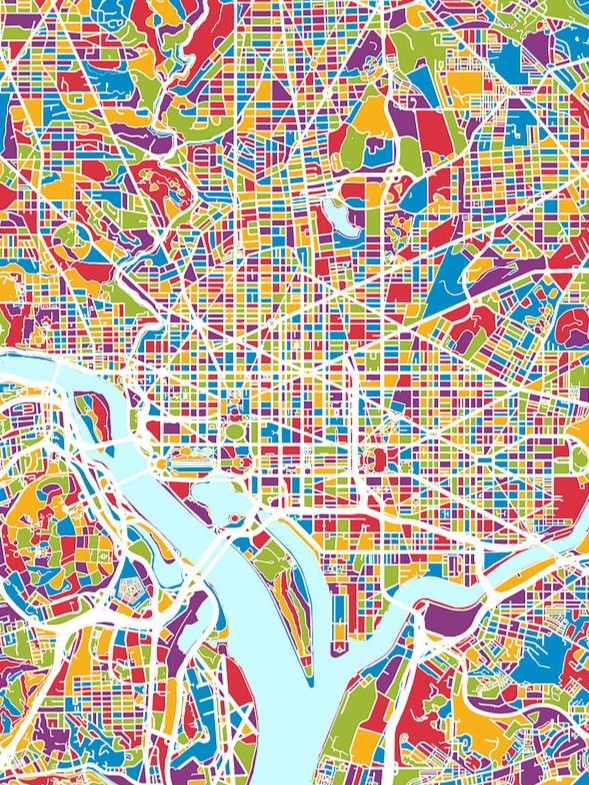
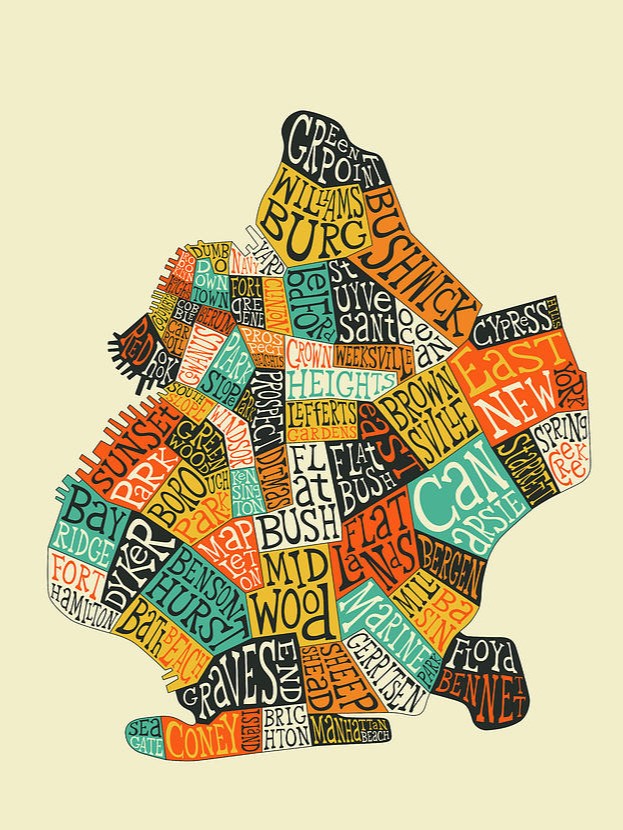
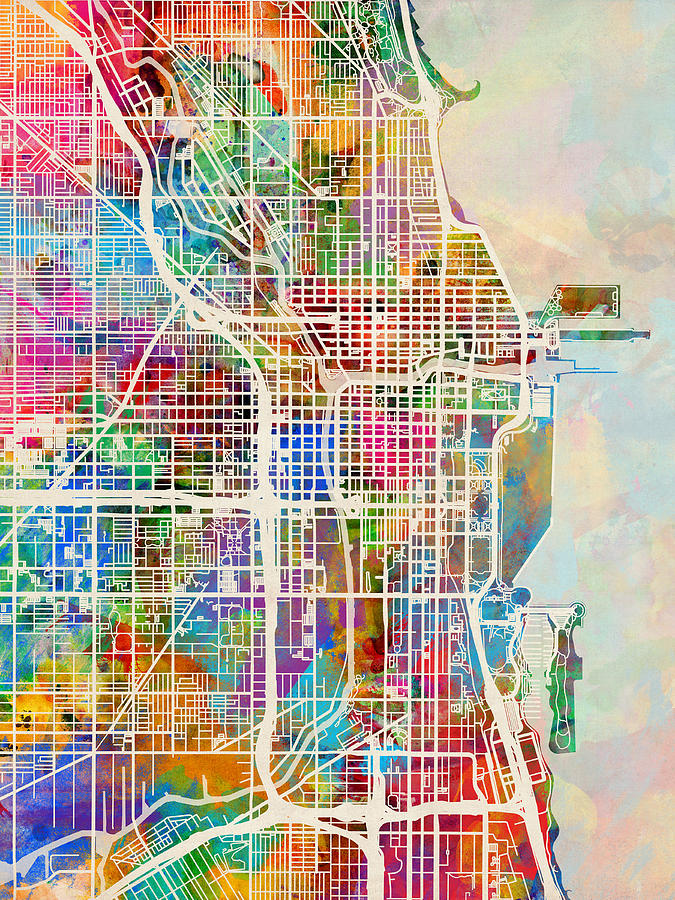
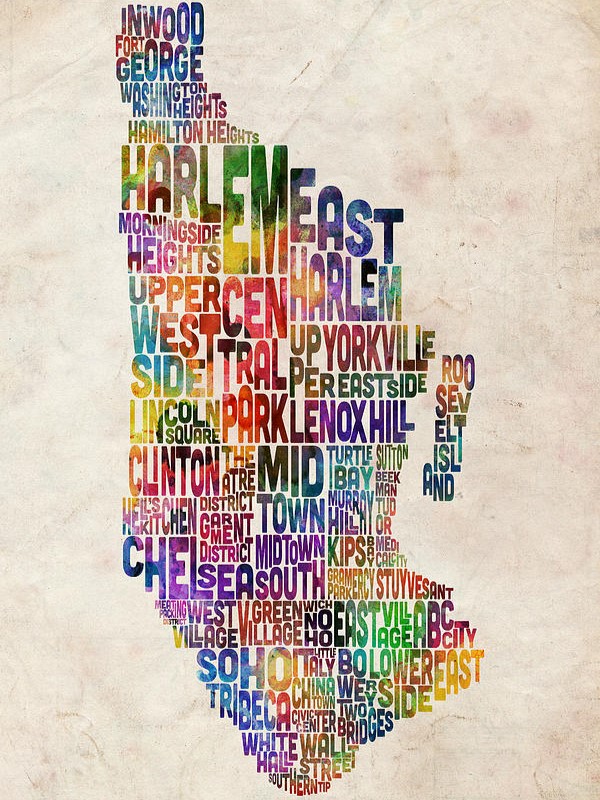
Basira –
“This exquisite digital art of “Washington DC Street” captures the vibrant essence of the nation’s capital. The intricate details and rich colors bring the bustling cityscape to life, evoking a sense of awe and admiration. The artist’s masterful use of light and shadow creates depth and dimension, making you feel like you’re standing amidst the iconic buildings and monuments. It’s a truly captivating piece that transports you to the heart of America’s history and culture.”
Olalekan –
“Washington DC Street” captures the vibrant essence of the city with exquisite artistry. The intricate details and lifelike colors transport me to the bustling streets, where every stroke evokes the energy and character of the nation’s capital. From the iconic monuments to the everyday life, this digital masterpiece captures the spirit of a city in breathtaking detail, making it a cherished addition to my art collection.”
Ayodeji –
“Washington DC Street” is a stunning digital artwork that captures the vibrant energy and iconic landmarks of the nation’s capital. The artist has masterfully rendered the intricate architecture, bustling city streets, and lush green spaces, creating a scene that is both captivating and captivating. The colors are vibrant and the details are exquisite, making this piece a true work of art. I’m so pleased with my purchase and highly recommend this artwork to anyone who appreciates the beauty of Washington DC or simply loves high-quality digital art.”