Description
Creating digital art inspired by city lights can be a captivating project. Here’s a simple guide to get you started:
- Gather Inspiration: Search for images of cityscapes at night to get an idea of the lights and atmosphere you want to capture in your art.
- Choose Your Tools: Decide on the software you want to use for creating digital art. Popular choices include Adobe Photoshop, Procreate, or GIMP for raster graphics and Adobe Illustrator or Inkscape for vector graphics.
- Set Up Your Canvas: Create a new canvas with dimensions suitable for your project. A larger canvas allows for more detail, but larger files may require more processing.
- Sketch: Start with a rough sketch of the cityscape and the arrangement of lights. This step helps you plan the composition and layout of your artwork.
- Outline: Once satisfied with your sketch, create a clean outline using digital brushes or pen tools. Pay attention to the shapes and details of the buildings and lights.
- Color Blocking: Fill in the primary colors for different cityscape elements, such as buildings, roads, and the night sky. Consider using gradients or blending modes to create depth and atmosphere.
- Add details like windows, signs, and reflections to make your cityscape more realistic. Experiment with different brush settings and layer effects to achieve the desired look.
- Illuminate the Lights: This is where the magic happens! Use bright colors and gradients to represent the city’s lights. Pay attention to how light reflects off surfaces and creates patterns in the night sky.
- Refine and Polish: Take your time to refine your artwork, adjusting colors, adding shadows, and fine-tuning details until you’re satisfied with the result.
- Final Touches: Add any final touches, such as additional effects, textures, or overlays, to enhance your artwork and make it stand out.
- Save and Share: Once you’re happy with your digital art, save it in a high-quality format and share it with others to enjoy!

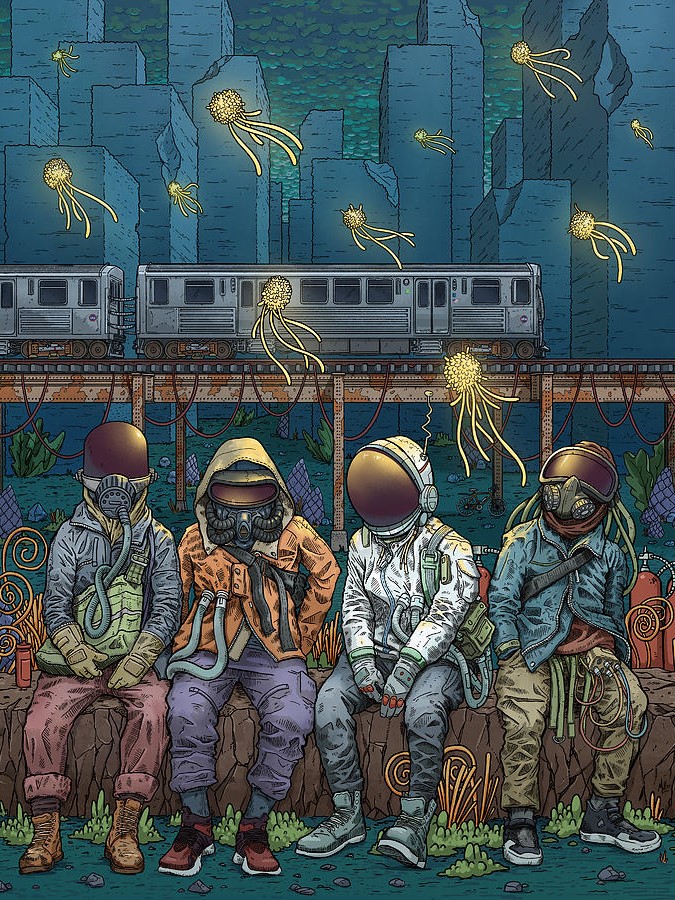
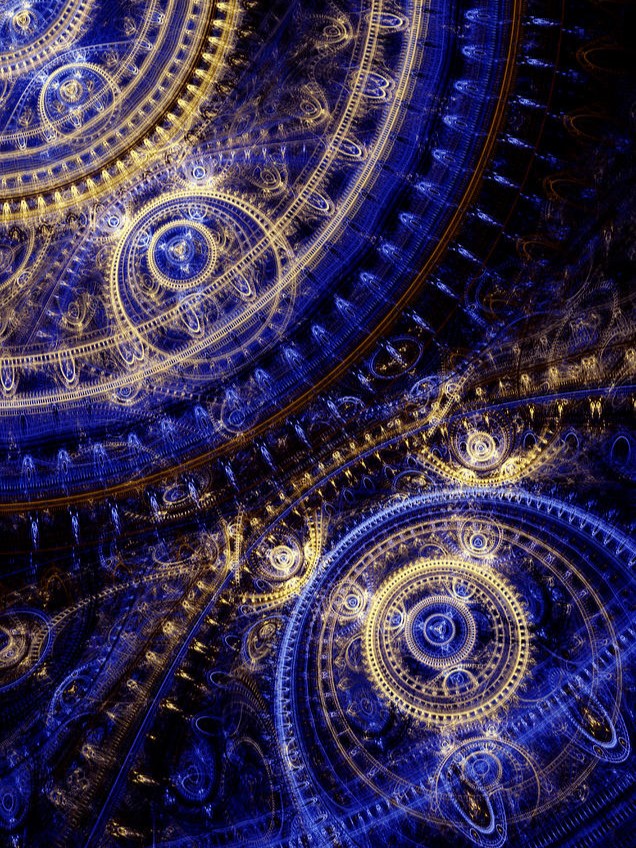


Shamsiya –
“City Lights is a breathtaking masterpiece that captures the vibrant essence of an urban landscape. Its intricate details and brilliant color palette transport me to the heart of a bustling city, where the lights dance and shadows shimmer. The artist has masterfully conveyed the energy and rhythm of city life, creating a virtual canvas that invites me to explore the beauty and wonders it holds. I highly recommend this digital art as a unique and captivating addition to any art collection or modern living space.”
Ogbonda –
“I recently purchased the ‘City Lights’ digital art and couldn’t be more thrilled with it. The vibrant colors and intricate details transport me to the bustling energy of a city’s skyline. The use of light and shadow creates a stunning sense of depth and atmosphere. I can’t help but stare at it for hours, lost in the beauty and inspiration it evokes. This artwork is not only a captivating piece to adorn your walls, but it also sparks a sense of wonder and imagination that stays with you long after you’ve finished gazing at it.”
Olanrewaju –
“I am beyond thrilled with my recent purchase of “City Lights.” The artwork is absolutely stunning, capturing the vibrant energy of a bustling cityscape with exquisite detail. The colors are vibrant and the brushstrokes are masterful, creating a mesmerizing visual experience. The digital format allows me to display the artwork in multiple places, making it a versatile addition to my home décor. I highly recommend this piece to anyone looking for a unique and captivating work of art.”
Kunle –
“City Lights” is a stunning piece of digital art that captures the vibrant energy of urban life. The intricate details and vibrant colors create a sense of depth and immersion, drawing the viewer into a world of bustling streets and illuminated skyscrapers. The cityscape is alive with movement and light, inviting the viewer to explore its secrets and marvel at its beauty. The artist’s exceptional skill and attention to detail are evident in every brushstroke, making “City Lights” a true masterpiece that would enhance any collection.