Description
Creating the digital art of a Chicago city street map could be a fascinating project! Here’s a simple step-by-step guide to get you started:
- Gather Reference Images: Find high-quality images of Chicago streets, landmarks, and maps. Websites like Unsplash or Flickr could be good sources.
- Choose Your Software: Decide which digital art software you’ll use. Popular choices include Adobe Photoshop, Illustrator, or even free alternatives like GIMP or Inkscape.
- Sketch Your Design: Begin by sketching out your design. Determine the streets’ layout, landmarks placement, and any other details you want to include. This step helps you plan your composition before diving into the digital work.
- Create the Base Map: Start with a blank canvas and lay down the base map. You can either manually draw the streets and landmarks using digital brushes or import an accurate map of Chicago as a reference and trace over it.
- Add Details and Landmarks: Once you have the basic map laid out, add details like building shapes, parks, rivers, and any other distinctive features of Chicago. Don’t forget to include famous landmarks like the Willis Tower, Navy Pier, or Millennium Park.
- Coloring and Texturing: Add colors to your map to differentiate between different areas, such as streets, parks, water bodies, and buildings. Experiment with textures to give your map depth and realism.
- Fine-Tune and Refine: Take your time to fine-tune the details, adjust colors, and refine the overall composition. Pay attention to the balance of elements and make sure everything looks cohesive.
- Add Personal Touches: Consider adding your creative touches to make the artwork unique. This could be adding stylized elements, incorporating quotes or typography, or experimenting with different visual effects.
- Final Touches and Export: Once you’re satisfied with your artwork, review it and make any necessary adjustments. Then, export your digital art in the desired format (e.g., JPEG or PNG) for sharing or printing.

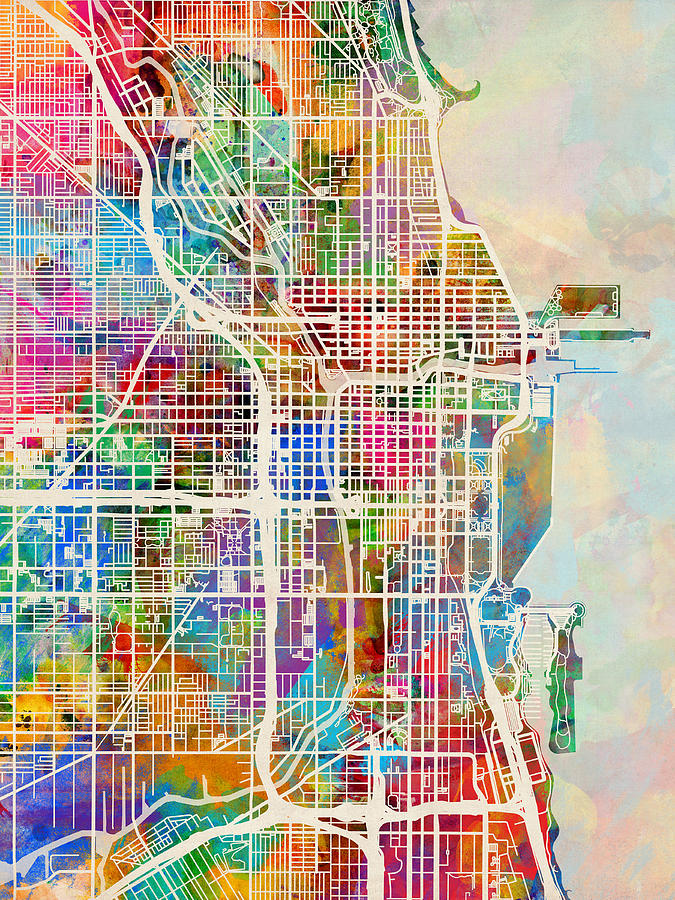

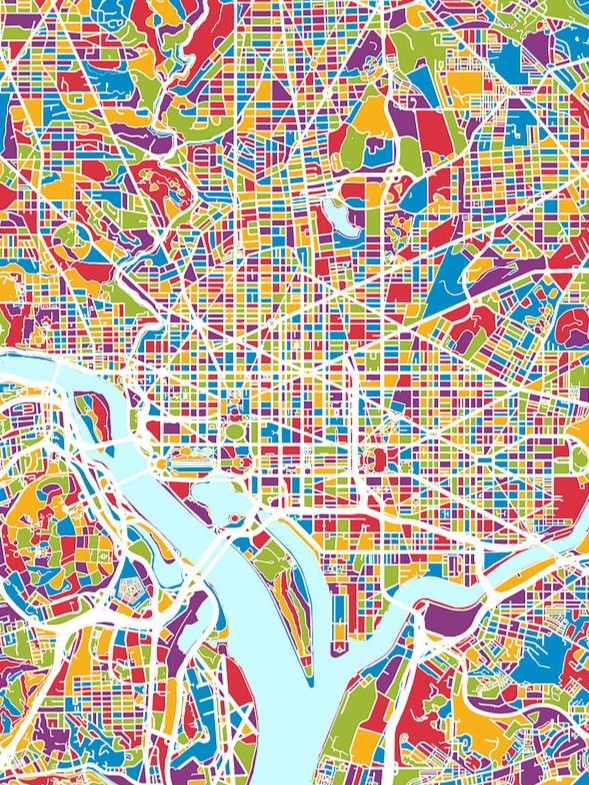
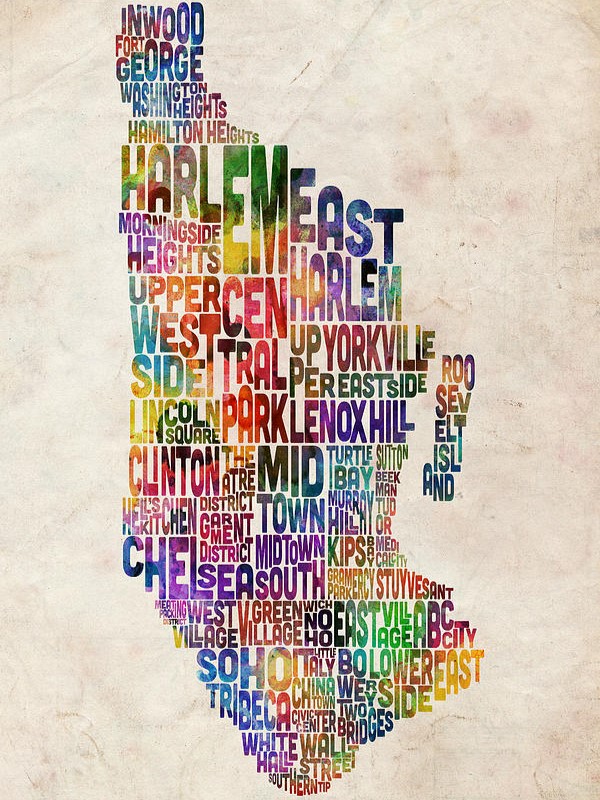
Muibat –
“The ‘Chicago City Street’ digital art is an incredible piece that captures the vibrant energy of the city. The intricate details and vibrant colors bring the cityscape to life, from the towering skyscrapers to the bustling streets below. The artist’s skillful use of light and shadow creates a captivating atmosphere that draws the viewer in. It’s a stunning work that adds a touch of the Windy City to any space and is sure to become a cherished home décor item.”
Garuba –
“‘Chicago City Street’ is an exceptional digital art creation that captures the vibrant energy and architectural beauty of the Windy City. The intricate details, vibrant colors, and expressive brushstrokes transport me directly to the bustling streets of Chicago. I can almost hear the chatter of the crowd, feel the rush of traffic, and gaze up at the towering skyscrapers. This artwork not only adds a stunning visual element to my home but also evokes a sense of nostalgia and appreciation for one of the most iconic cities in the world.”
Afusat –
“This digital art, ‘Chicago City Street,’ has stolen my breath! Its captivating depiction of the vibrant city lights, bustling streets, and iconic architecture creates a mesmerizing atmosphere. The details are intricate, with the neon signs illuminating the night like a thousand stars. It transports me right into the heart of the Windy City, where I can almost feel the pulse of the city’s energy. This masterpiece is a testament to the artist’s skill and a true collector’s item that I will cherish forever.”